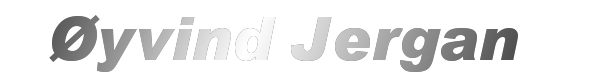Swing debugger
Swingdebugger is a tool for runtime debugging of swing component tree. Development was started in 2003.
Getting started
- Make sure that you have the Swingdebugger jar file in your classpath
- From you application, invoke the
no.jergan.swingdebugger.SwingDebugger.startSwingDebugger() method.
Now a new swing frame entitled "Swing debugger[...]" should open.
- From the main menu, select the item
"Select window to debug...".
This should open a dialog with all windows (frames and dialogs) in the vm.
- From the tree, select the window you want to debug.
- Press
Ok. This will open a view of the component tree of the selected window.
Credits
| Programming |
Řyvind Jergan |
| Icons |
Stein Overvoll |
Download